From time to time (though lately the distance between time to time has been steadily growing, to my dismay), I come across an interesting bit of functionality that a piece of software can perform that is perhaps not widely known. In my last installment, I discovered an RSS reader inside Adobe Acrobat Professional.
Now this time around, I discovered--make that, I read about--a feature in Winamp (the free mp3 media player and good alternate to Windows Media Player) that is not widely known or used.
So all you audiophiles listen up.
Interested in listening to XM Satellite Radio but don't have the cash to shell for a radio receiver and a subscription? No problem. Download Winamp or, if you already have it installed, launch it and I will tell how to access free, legit XM Radio stations.
1. Download or launch the latest version of Winamp (I'm using version 5.35, the full free download).
2. Press Alt-L to open the Media Library. A two pane window should appear to the left of the Winamp player.
3. In the left most window pane, where there are clickable menus and sub-menu, click on Online Services.
4. In the middle window pane a list of available Winamp services will appear.
5. Scroll down until you see AOL Radio featuring XM. There is an unchecked box. Check the box. (See picture.)
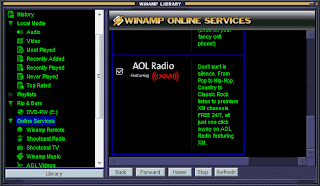
6. Now back in the left most window pane, beneath Online Services, there should be a new sub-menu item: AOL Radio with XM. Click on that sub-menu item.
7. In the middle window pane browse through the available radio stations by musical genre or time period. (See picture.)
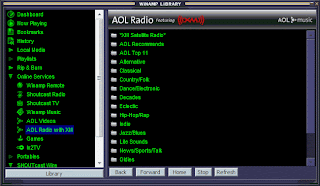
8. Select a station. Sit back and enjoy.



No comments:
Post a Comment